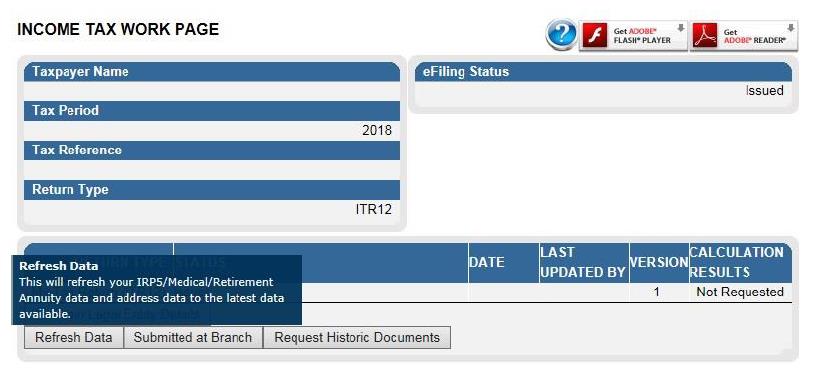If your ITR12 return has been issued, it will appear on the Income Tax Work Page.
Follow these five easy steps:
Step 1: Log onto eFiling.
Step 2: Verify whether your profile has been activated for ’Individual Income Tax’. To do this, click on Home > User > Tax Types:
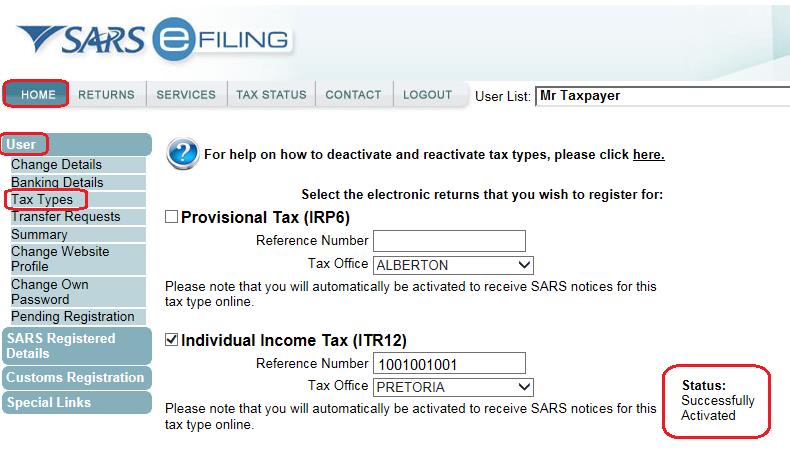
Step 3: Click on Returns > Returns History > Personal Income Tax (ITR12):
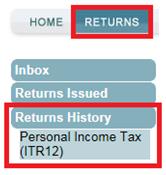
Step 4: A list of returns for the relevant years will appear, click ‘Open’:
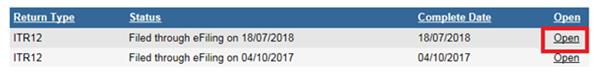
Step 5: Click on the ‘Refresh Data’ button to ensure that your return is pre-populated with your most recent IRP5/Medical/Retirement Annuity and address data, that your employer/Medical Aid/Pension fund has supplied to SARS: